Have you ever browsed your photo album on your smartphone and thought, “How would this moment look if it moved?” Bringing a still image to life can create completely new forms of expression and storytelling. That future is now possible for everyone with an easy-to-use tool.
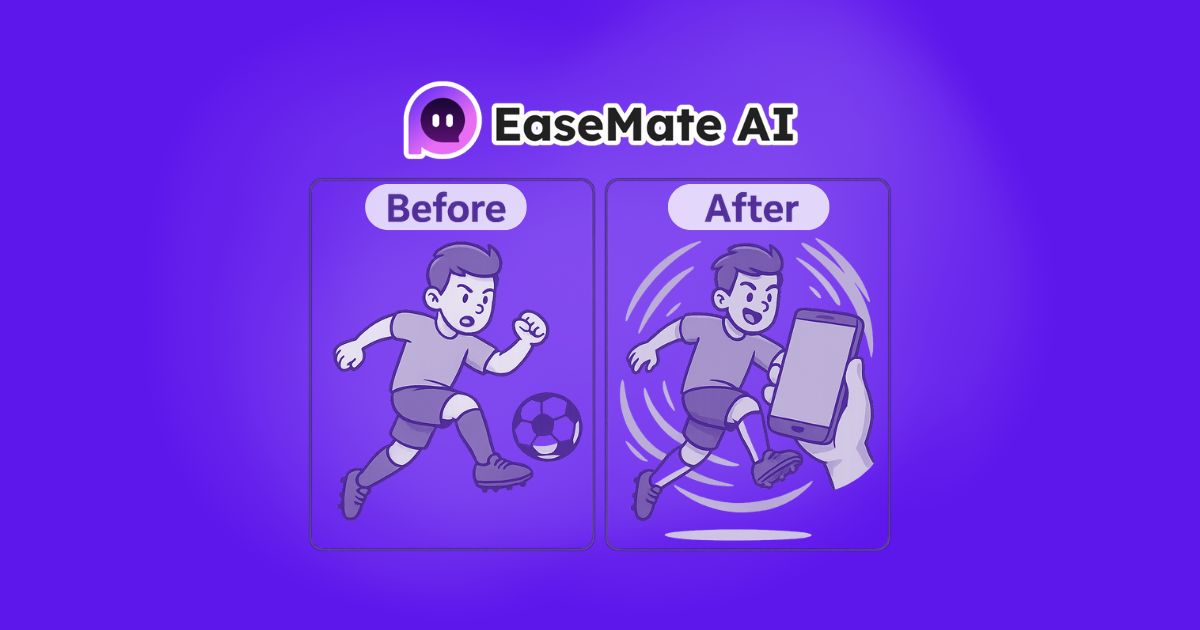
In this article, we’ll talk about a free tool that doesn’t require complex skills or expensive software and turns the images you already have into “main character” animations in seconds: EaseMate AI Image Animator.
What Is EaseMate AI Image Animator?
EaseMate AI Image Animator is a free AI tool that creates animated videos (MP4 files) up to 5 seconds long by uploading static images (JPG/JPEG/PNG, maximum 10MB) to the cloud and entering simple text prompts such as “What kind of movement do you want?” or “What atmosphere should it reflect?”
The generated videos contain no watermark, so you can use them directly in social media posts or your portfolios.
How EaseMate AI Works and Its Technical Backbone
Behind this AI tool are state-of-the-art AI engines such as Runway, a generative model specialized in visual analysis, and Veo 3, which provides natural parallax (depth effect) and smooth frame transitions.
➜ Semantic Analysis and Motion Extraction
The uploaded image is structurally parsed by the AI (background, people, animals, objects). How each element “should move” is numerically calculated to create a natural animation.
➜ Automatic Camera Movements
Professional animation techniques such as pan (horizontal panning), zoom, rotation, or depth effects can be specified with text prompts.
➜ Various Style and Atmosphere Settings
You can achieve impressive results by adding themes like oil painting style, science fiction, cyberpunk, or by including light effects with warm/cool color tones.
How to Use It — Done in 3 Steps
The biggest advantage of EaseMate AI Image Animator is that it is truly a tool anyone can use easily.
Step 1: Upload an Image
Just drag and drop an image onto the official website. Supported formats: JPG/JPEG/PNG (maximum 10MB).
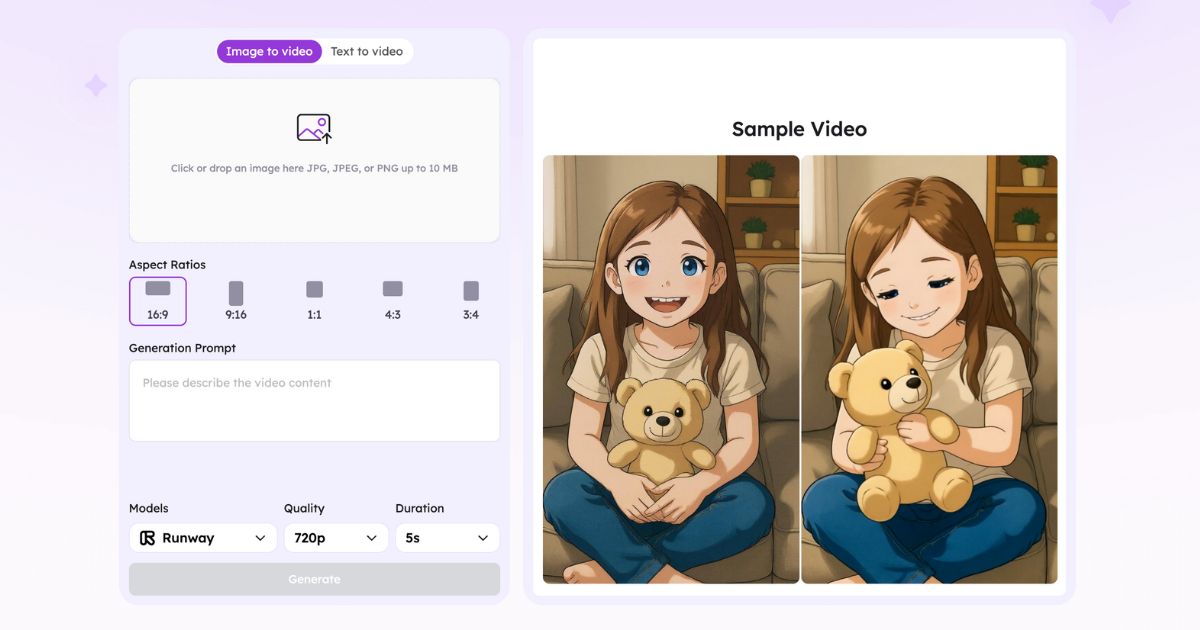
Step 2: Enter Instructions
Type your answer to the question “What kind of movement do you want?” into the text box in Turkish or English.
Examples:
-
“Let the cat’s fur ripple slowly in the light.”
-
“A cyberpunk-style car speeds through the city.”
You can also add camera movements and atmosphere details.
Step 3: Create and Download
A preview is shown within seconds. If you like it, you can download it in MP4 format. Social-media-optimized aspect ratios (such as 16:9, 9:16, 1:1) can be selected.
EaseMate AI’s Advantages Over Other Tools
Compared to other AI image animation tools, EaseMate AI stands out with the following differences:
-
Completely free (2 videos per day)
-
Ease of use (just an image + a short prompt)
-
Professional camera movements and high expressive power
-
Watermark-free, suitable for commercial use
-
Outputs optimized for social media (vertical, horizontal, square)
Additionally, it provides high-quality results at 720p resolution while preserving image quality. The website supports Turkish language, so even beginners can use it comfortably.
Conclusion
EaseMate AI Image Animator is a new-generation AI tool that allows everyone to create high-quality animations easily. From amateurs to professional content creators, from social media managers to educators, it enhances everyone’s digital expressive power.
Experience the power of transforming a single image and a few words of imagination into a dynamic video now!